Managing member directories is a cornerstone of effective church and organizational operations, offering streamlined communication, resource access, and community engagement. For churches, maintaining accurate and accessible member directories is crucial for fostering connections and ensuring smooth administrative processes. Whether through traditional paper-based systems or modern digital tools, the ability to efficiently organize and retrieve information about members is vital. This comprehensive guide delves into the intricacies of member directories, exploring types, creation strategies, and best practices to help churches and organizations thrive. By leveraging online directory apps and membership management tools, churches can enhance member experiences while simplifying operational tasks. From understanding the basics of member directories to exploring cutting-edge solutions, this guide provides actionable insights to transform your church’s membership management.
Key Takeaways
– Define Your Needs: Clearly outline whether your directory will be digital or physical and decide on essential features like search functionality and photo inclusion.
– Choose the Right Tool: Select from church management software, online platforms, spreadsheets, or database tools that fit your organization’s size and requirements.
– Gather and Organize Data: Collect member information, including photos, using church events or professional services to ensure accuracy and comprehensiveness.
– Structure Effectively: Include fields like name, contact details, address, email, and profile pictures, plus optional sections for bios or ministry categorizations.
– Prioritize Privacy: Implement secure access controls to protect member information and prevent unauthorized exposure.
– Design for Usability: Create an intuitive interface with search, filtering, and mapping features to enhance user experience.
– Promote Actively: Announce the directory through church communications channels to maximize usage and awareness.
– Provide Training if Necessary: Offer guidance sessions for members unfamiliar with the directory’s features.
– Maintain and Update Regularly: Keep the directory current with membership changes and gather feedback for ongoing improvements.
– Optimize for SEO: Incorporate relevant keywords and link to other church pages to boost search engine visibility.
- Church Directories Remain Essential: They provide organized access to member information, serving as vital communication tools and offering anytime, anywhere accessibility.
- Modern Features Enhance Functionality: Includes online databases, mobile apps, search capabilities, and regular updates to meet evolving needs.
- Competing Platforms Offer Variety: Options like ChurchBase and MinistryPlatform cater to different organizational requirements.
- Future Trends Will Transform Directories: Advanced features like AI-driven search and personalized settings promise to make directories even more useful.
- Membership Directories Are Valuable: They streamline operations, foster connections, and improve collaboration within organizations.
- Examples Across Industries: Used widely in professional associations, clubs, and alumni groups to strengthen networks and support.
- Incorporate a Directory Strategically: It’s a smart organizational tool that enhances communication and engagement, ensuring your group thrives with improved efficiency and member connections.

What is Member Directories in IEEE?
The term “Member Directories” refers to the resources available within the Institute of Electrical and Electronics Engineers (IEEE) that allow members to access and manage information about other IEEE members. These directories serve as valuable tools for networking, collaboration, and professional development.
Purpose of Member Directories
- Networking:** Connect with fellow professionals and experts in various fields within IEEE.
- Collaboration:** Find potential collaborators, mentors, or partners for projects and research.
- Professional Development:** Access resources and opportunities to enhance technical knowledge and skills.
- Job Opportunities:** Discover career opportunities and connect with employers or recruiters.
Benefits of Using Member Directories
- Access to Contact Information:** View and share contact details of fellow IEEE members.
- Resume and Profile Management:** Manage personal and professional information for networking purposes.
- Event and Meeting Information:** Stay updated on IEEE events, workshops, and conferences.
- Expertise Location:** Identify experts in specific fields for consulting or collaboration.
How to Access Member Directories
IEEE members typically access these directories through platforms like MyIEEE , which serves as a central hub for managing member profiles, accessing directories, and exploring IEEE resources. This platform facilitates seamless networking and professional engagement among IEEE members globally.
How to Get a List of Directories
To obtain a list of directories, follow these organized steps:
- 1. Utilize Online Business Directories: Start by exploring popular online business directories such as Google My Business . This platform allows you to discover local businesses categorized by type and location.
- 2. Explore Yelp: Yelp is another excellent resource for finding diverse business listings. Visit Yelp to browse through reviews and contact information of various establishments.
- 3. Check Yellow Pages: Yellow Pages offers comprehensive listings across different industries. Access their directory at Yellow Pages .
- 4. Use Angi (formerly Angie’s List): For service-related directories, Angi provides listings of trusted professionals. Visit Angi to explore their offerings.
- 5. Leverage Facebook Marketplace: Facebook Marketplace is a dynamic platform for discovering local services and connecting with providers. Navigate to Facebook Marketplace .
- 6. Access LinkedIn Directory: LinkedIn maintains a professional directory ideal for B2B connections. Find it at LinkedIn Directory .
- 7. Consult Zagat (via Google Maps): Zagat, integrated with Google Maps, offers curated lists of restaurants and other services. Visit Zagat for more details.
- 8. Explore Niche Directories: For specialized needs, consider directories like Healthgrades for healthcare professionals or HomeAdvisor for home services.
- 9. Use Local.com: This aggregator combines results from multiple platforms, offering a consolidated view of local businesses. Visit Local .

Two Types of Directories
Directories in an operating system can be broadly categorized into two primary types based on their structure and organization:
- Flat Directories :
In a flat directory structure, all files and subdirectories are stored at the root level. There is no nesting or hierarchy, making it the simplest form of directory organization. - Example:
/home/user/documents/report.pdfHere, “documents” is a file, not a folder, which simplifies navigation but lacks the ability to organize files into a logical structure. - Hierarchical Directories :
Hierarchical directories, also known as tree-like structures, allow for better organization and easier navigation by creating layers or levels. Each level represents a subdirectory, allowing users to access deeper levels of files and folders through paths. - Example:
/home/user/documents/maths/geometry.pdfIn this case, “documents” is a parent directory, “maths” is a child directory under “documents,” and “geometry.pdf” is located within “maths.” This structure provides a clearer and more intuitive way to locate files.
Both structures have their advantages depending on the needs of the user. A flat directory is ideal for simplicity and quick access, while a hierarchical directory offers greater organization and ease of navigation for larger collections of files and folders.

How to Create a Membership Directory with Photos
To create a membership directory with photos for The Sacred Heart Church, follow these organized steps:
- Define the Scope and Purpose : Determine whether the directory will be digital or physical. Decide on the features required, such as search functionality, categorization, and photo inclusion.
- Choose a Tool or Platform :
- Church Management Software : Utilize existing software that may already handle member data, often with built-in photo management capabilities.
- Online Directory Solutions : Consider platforms designed for member databases, allowing access from any device.
- Spreadsheets or Database Tools : Use Excel or similar tools for a simpler setup, though photo integration may require additional steps.
- Gather Member Information : Collect names, contact details, and photos. Consider methods like church events or professional photography sessions for photo collection.
- Structure the Directory :
- Include fields like name, contact info, address, phone number, email, and profile picture.
- Add optional sections such as a brief bio or categories for ministries or groups.
- Upload and Organize Photos : Systematically categorize photos, possibly by last name or ministry, ensuring accessibility and ease of navigation.
- Ensure Privacy and Security : Implement measures to restrict directory access to members or authorized personnel, avoiding public exposure of personal information.
- Design User-Friendly Layout : Develop an intuitive interface with search functions and possibly a map feature for locating members.
- Promote the Directory : Announce its availability through church communications, including emails, social media, and Sunday service announcements.
- Provide Training if Needed : Offer sessions for members unfamiliar with the directory’s features to enhance usability.
- Maintain and Update Regularly : Keep the directory current with updates on memberships and photos, and gather feedback for continuous improvement.
- Optimize for SEO : Incorporate relevant keywords and internal links to church pages, enhancing visibility in search results.
By following these steps, The Sacred Heart Church can efficiently create a comprehensive membership directory with photos, fostering community engagement and simplifying communication among members.
Are Church Directories Still a Thing?
Church directories have evolved significantly since their inception, transitioning from physical books to digital platforms. Despite the rise of technology, these directories remain a valuable tool for churches worldwide. Below is an overview of their current status and significance.
The History of Church Directories
Church directories originally served as comprehensive records of church members, including personal details and contact information. These directories were often bulky physical books, but nowadays, they have moved into the digital age, integrated with church management software.
Why Are Church Directories Still Relevant?
- Organization and Accessibility : Church directories provide an organized way to access member information, making it easier for church leaders to communicate effectively with their congregation.
- Communication Tools : They facilitate communication through email, phone, and address details, enabling churches to stay connected and informed.
- Accessibility : Digital directories offer convenience, allowing members to access information anytime and anywhere through devices.
Modern Features of Church Directories
Contemporary church directories often include features like: – Online databases accessible via church websites – Mobile app integration for easy access – Search functionalities to find specific member details – Regular updates to reflect changes in membership
Competitors and Evolution
Several platforms compete in the church directory space, including ChurchBase and MinistryPlatform. While these tools vary in functionality, they all aim to enhance organizational efficiency and member engagement. The choice of platform depends on specific needs and preferences.
The Future of Church Directories
As technology continues to advance, church directories are likely to become even more sophisticated, incorporating advanced features like AI-driven search and personalized settings. Their role in church operations will remain crucial, supporting community building and administrative tasks.
By leveraging modern tools, churches can maintain and enhance their directories, ensuring they remain relevant and effective in a digital age.

What is a Membership Directory?
A membership directory is a comprehensive listing of all members within an organization, typically containing detailed information about each individual. This directory serves as an essential tool for connecting members, streamlining communication, and facilitating efficient collaboration. Below are key details about membership directories:
Benefits of a Membership Directory
- The directory allows members to easily find and connect with one another.
- It simplifies event planning and coordination by providing contact details.
- Members can quickly access information about group activities and updates.
- Organizations can maintain better control over member interactions and events.
Examples of Membership Directories
Membership directories are widely used across various organizations, including:
- Professional Associations: These directories help members network, share knowledge, and stay informed about industry developments.
- Clubs and Organizations: Whether it’s sports teams, hobby groups, or religious institutions, these directories foster community and collaboration.
- Alumni Groups: Universities and colleges often maintain alumni directories to keep graduates connected and provide career support.
Why a Membership Directory is Essential
A well-maintained membership directory can significantly enhance your organization’s functionality. It ensures that members are organized, informed, and engaged. By leveraging this tool, your group can build stronger connections and operate more efficiently.
Conclusion
Incorporating a membership directory into your organizational strategy is a smart move. It not only streamlines operations but also strengthens relationships among members. Start organizing your directory today and watch your group thrive with improved communication and collaboration!


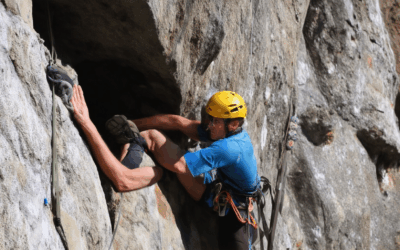

0 Comments